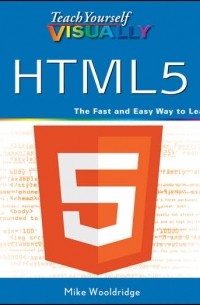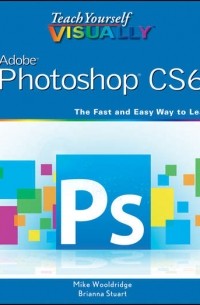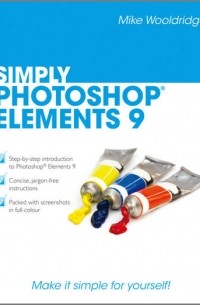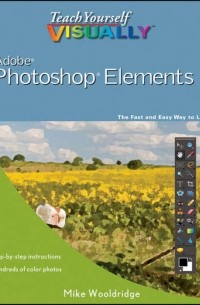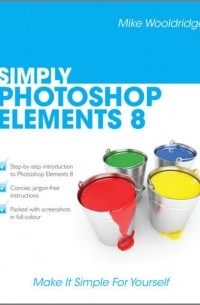Mike Wooldridge – лучшие книги
- 8 произведений
- 5 изданий на 2 языках
По популярности
-
Teach Yourself VISUALLY HTML5 Mike Wooldridge
ISBN: 9781118145944 Издательство: John Wiley & Sons Limited Язык: Английский Make mark-up language more manageable with this visual guide HTML5 is the next-generation of web standard mark-up language, and among other things, it offers amazing new avenues for incorporating multimedia into your sites. What easier way to master all of HTML5's new bells and whistles than with a guide that shows you, screenshot by screenshot, just what to do? Over a hundred tasks that web designers need to know most are explained using, full-color screenshots and how-to steps. From the easy stuff like revised new header and footer elements to complex updates such as canvas and audio, this guide covers the new, as well as most-commonly used, tags and features. Helps you get up to speed on the completely redesigned new HyperText Markup Language, HTML5 Shows you how to incorporate rich media content into the sites you design, without relying on proprietary software such as Flash Explains revisions, from essential structural elements like header and footer to more complex elements such as canvas and audio—over a hundred tasks in all Uses easy-to-follow, full-color, two-page tutorials, so you can see step by step how to do tasks and quickly obtain the information you need Web designers, keep your HTML skills up to date with this «learn-by-seeing,» visual guide. -
Teach Yourself VISUALLY Adobe Photoshop CS6 Mike Wooldridge
ISBN: 9781118228012 Издательство: John Wiley & Sons Limited Язык: Английский Gets visual learners up to speed on the newest enhancements in Photoshop Photoshop is constantly evolving, and the newest version offers great new tools for photographers. This popular guide gets visual learners up to speed quickly; previous editions have sold more than 150,000 copies. With colorful screen shots illustrating the step-by-step instructions, this book is perfect for Photoshop newcomers and for visual learners who are upgrading from an earlier version. It covers setting up the software, importing images from the camera, using all the tools, creating an online gallery, and more. Covers the most important features of Photoshop CS6, including importing photos from a digital camera, retouching and repairing damaged photos, enhancing digital images, and adding custom 3-D effects Explains how to edit images for the web, create an online photo gallery, and incorporate graphics into desktop publishing programs Explores color management, using palettes, compositing, using layers, applying gradients, setting type, and working with filters Features step-by-step instructions and full-color illustrations designed for those who learn best when they see how things are done Teach Yourself VISUALLY Photoshop CS6 gets visual learners ready to take advantage of everything the newest version has to offer. -
Simply Photoshop Elements 9 Mike Wooldridge
ISBN: 9781119991014 Издательство: John Wiley & Sons Limited Язык: Английский If you want to get up to speed with Photoshop Elements 9, this clear, concise guide is the ideal companion for fast and efficient learning. Simply Photoshop Elements 9 contains examples of all the newest features of Photoshop Elements, explaining everything you need to know in plain, jargon-free English with full-colour screen shots and numbered, step-by-step instructions. Updates from the previous version include better organizational and navigation tools for making it easy to find and categorize images, an enhanced tool for converting colour images into B&W, and Flash-based Web gallery templates to display images. The simple, yet elegant design features a multitude of images as well as tips & tricks to make this a perfect reference for all ages. The accompanying website provides all the images used in the book so that you can practice -just follow all instructions on your screen. Find out how to: import photos from digital cameras and scanners retouch and repair damaged photos compose great group shots enhance digital images change print size, canvas size, and resolution edit images for posting on the Web create a Web photo gallery incorporate graphics into desktop publishing programs. Packed with advice and illustrations, this visual tutorial is excellent value for money. Learn something new today – read it, try it and become your own expert with Simply Photoshop Elements 9! -
Teach Yourself VISUALLY Photoshop Elements 9 Mike Wooldridge
ISBN: 9781118005712 Издательство: John Wiley & Sons Limited Язык: Английский Learn to use the bestselling photo editing software the visual way! Photoshop Elements offers professional-quality photo editing tools in a reasonably priced software package with user-friendly features. This book shows you how to use those features, with easy, step-by-step instructions illustrated with full-color screen shots. If you prefer to learn by seeing how things are done, this is the book you need to get up and running with the newest version of Photoshop Elements. Photoshop Elements offers hobbyists as well as professional photographers top-quality image editing tools at a reasonable price; previous editions of this visual guide to the software have sold more than 85,000 copies Designed for visual learners, this book explains dozens of common tasks with step-by-step instructions and full-color screen shots Covers importing photos from cameras and scanners, retouching and repair, compositing, enhancing, changing print size and resolution, editing images for the Web, creating online photo galleries, incorporating graphics into desktop publishing projects, and much more With Teach Yourself VISUALLY Photoshop Elements, you will see how things are done and quickly learn to edit and enhance your digital images like a pro. -
Simply Photoshop Elements 8 Mike Wooldridge
ISBN: 9780470970515 Издательство: John Wiley & Sons Limited Язык: Английский If you want to get up to speed with Photoshop Elements 8, then this clear, concise guide is the ideal companion for fast and efficient learning. Simply Photoshop Elements 8 contains examples of all the newest features of Photoshop Elements, explaining everything you need to know in plain, jargon-free English with full-colour screen shots and numbered, step-by-step instructions. The simple, yet elegant design features a multitude of images as well as tips & tricks to make this a perfect reference for all ages. Find out how to: import photos from digital cameras and scanners retouch and repair damaged photos compose great group shots enhance digital images change print size, canvas size, and resolution edit images for posting on the Web create a Web photo gallery incorporate graphics into desktop publishing programs. Packed with advice and illustrations, this visual tutorial is excellent value for money. Learn something new today – read it, try it and become your own expert with Simply Photoshop Elements 8!